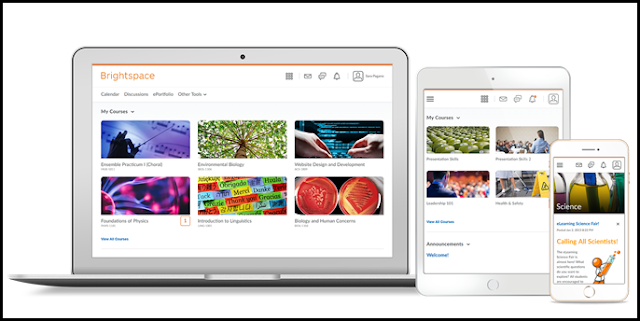Our new
contract for Desire2Learn includes premium support services for instructors and
students. Staring the week of Spring Break, BOLT Support will transition to new
support processes for you.
- 24/7/365 Technical support for BOLT from our vendor for instructors and students.
- New support widget with a Live Chat feature for live chat with a support technician.
- Custom knowledge base with instructions on how to do things in BOLT.
Read on for more details.