If an instructor exempted you (in BOLT) from a graded activity they linked in Content, you should now see the exemption in Content.
This is an expansion of the Grades Exemptions feature in BOLT. (Please note: If your instructor exempted you from activities, assignments, or grades outside of BOLT, you won't see that in BOLT unless they add the exemption to BOLT for you!)
Read on for other places you should see exemptions when instructors apply grade exemptions in BOLT.
With the new expansion, if you click through the Content item you are exempted from, you will see this information within the content topic. Note that you can still view the content topic if you click the "Show Exempt Topic" link.
You should also be able to see grade exemptions (if your instructor exempted you in BOLT) in these places:
Assignments
Class Progress
Grades



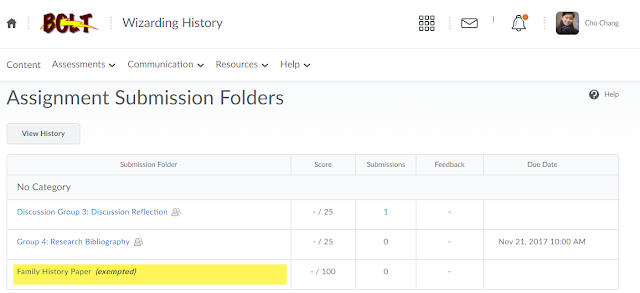


No comments:
Post a Comment