 |
| The BOLT Bulletin in ReadSpeaker docReader |
Features
docReader lets students view and listen to documents in BOLT from any browser or mobile device. A toolbar at the top of docReader enables you to
browse, read, and listen to the document. When you click the Listen button in the toolbar, the full page will be read section by section in the order defined in the document. You can also select parts of the text to read by hovering over and clicking a section, or selecting a specific section. In docReader, you can control the layout mode, reading speed, and text appearance and highlighting.
docReader supports a wide variety of document formats, including Microsoft Excel, PowerPoint, and ePub files.
Supported Document Formats
- ePub (.epub)
- Microsoft Excel (.xls, .xlsx)
- Microsoft PowerPoint (.pps, .ppt, .pptx)
- Microsoft Word (.doc, .docx)
- OpenOffice/OpenDocument Presentation (.odp)
- OpenOffice/OpenDocument Spreadsheet (.ods)
- OpenOffice/OpenDocument Text (.odt)
- Portable Document Format (.pdf)
- Rich Text Format (.rtf)
 |
| Open with docReader button in BOLT |
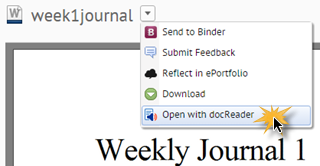 |
| Open with docReader menu option in BOLT |

No comments:
Post a Comment